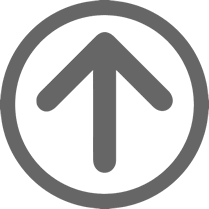Mission
RIDLR serves as the incubator and center of coordination for the design, development, and research of interactive learning resources. A community of scholars and practitioners engage in creating resources for authentic instructional and performance situations. The collaboration empowers clients with knowledge of best practices surrounding the effective use of digital learning resources and supports customization of the resource to new content, contexts, and learners. Learning is guided by sound instructional practices inherent in the developed learning resources.
What is RIDLR all about?
Level of Engagement
Learners engage with content at levels appropriate to develop knowledge and trigger critical thinking.
Interactive learning resources (engaging learners in content)
■ align learning types (cognitive, affective, psychomotor) with levels of learning (low → high).
■ enhance interaction between the learner and content/peers/instructor/technology.
■ move learners among concrete experience (practicum), reflective observation (journal), abstract conceptualization (model-building), and active experimentation (lab work).
Generative Learning
Learners actively create new knowledge by mentally forming relationships and connections between new information and prior knowledge/experiences. Interactive learning resources (based on generative learning theory)
■ are learner centric, prompting learners to simultaneously physically engage with and think about content.
■ engage learners in hands-on (physical) minds-on (thinking) activities.
■ focus learners on connecting new information to existing knowledge and meaning making.
Cognitive Flexibility
Learners develop, change, or adapt their content perspective based on new or complex situations. Interactive learning resources (supporting cognitive flexibility)
■ present multiple dimensions of knowledge representation.
■ afford flexibility of interactions and interconnections across knowledge components.
■ prompt learners to consider multiple perspectives on, and representations of, content.
Reflection
Learners transform experience into deep understanding by thinking continuously about connections among previous, current, and future experiences in the content domain. Interactive learning resources (promoting reflection)
■ prompt learners to understand and make sense of observations and experiences.
■ allow learners to develop experiences into abstract concepts and generalizations.
■ encourage learners to test the implications of concepts in new situations and contexts.
Seed Projects
Progressive ID Case
“An authentic case was created for a face-to-face setting to demonstrate to graduate students the complexities of the ID process. The case is [both] interactive, eliciting frequent responses and reflections, and progressive, requiring students to adjust their assumptions, opinions, and recommendations based on emerging information.
The case consists of a Powerpoint presentation with characters represented by speaking avatars (Voki, free online tool that has text-to-speech functionality). The case involves a performance problem that occurred in a corporate setting: Customer service representatives (CSR) were transferring callers with product problems to the wrong technicians, or dropping calls. The manager (Voki) presented the problem and asked the instructional designers to provide CSRs with training on questioning skills. Learners were asked to describe what they thought of the manager’s request and their next steps. During further analysis, learners received information about the company and previous training. Speaking Voki’s simulated mini-interviews with employees. Throughout, learners were prompted to respond and reflect on the meaning of new information (e.g. What is/are the problem(s) and cause(s)? How do you know?). The case ended with a reflective debrief prompting learners to think about the entire process and how it will relate to the larger class project they were about to begin. Throughout the rest of the course, references to the case were made during activity debriefs” (Souid & Koszalka, 2015, p. ###).
Project objective and learning resource
Progressive and interactive F2F case required students to adjust their thinking as new information was presented. Short animations provided multiple perspectives of the ID problem and facilitated discussion. Interactive case study contained in PowerPoint with animations generated with an online text-to-speech tool.
Integration of RIDLR Dimensions
Level of Engagement
Frequent prompts engaged learners in various levels of learning throughout the case.
For example, they were asked simple fact questions recalling case information, concept level questions to identify relationship among the facts and ideas in the case, and higher order questions prompting thinking about the problem and alternative solutions, how to solve the problem (steps, questions to ask) and how their thinking changed based on new information.
Generative Learning
Interactive case study contained in PowerPoint with animations generated with an online text-to-speech tool.
Prompted learners to engage, attend, and interact to information and prompts within the case. Learners adjusted thinking based on new information provided by characters. New connections created in response to new information. Learners reviewed project checklists after every design phase.
Cognitive Flexibility
Learners respond and react to multiple perspectives
(i.e. what did the customer service representatives think, what the manager thinks). Characters have various levels of training, knowledge, experience, and skills. Characters provide testimonials, perspectives, and opinions about the problem.
Reflection
Prompted learners to reflect on and think about instructional design, process (ADDIE), application of this process in the case
, and application to authentic work (their experiences) outside of the case (settings, stakeholders, resources). Learners were prompted to explore other issues not directly covered in the case, like budget and timeline changes. They were prompted to think about their role and what they know. Learners were asked to apply what they realized during the case to their instructional design project, other examples in the course, and future authentic projects.
Online Case Scenario Prompting the Design of Online Instruction
Design and Management of Distance Education is a fully-online, three-credit, elective for graduate students in Instructional Design. Previously, it had been taught over eight weeks.
however, in this iteration, the course was redesigned to be taught over four weeks within a condensed semester” (Souid & Koszalka, in press). A multimedia case scenario was developed using Powerpoint and Voki (a free online tool that has text-to-speech functionality). Speaking avatars presented an authentic case requiring online instruction on nutrition for patients of a health clinic. Learners were provided a project template and content resources. Learners, in teams of four, were asked to design online instruction to meet the needs described in the case. The following deliverables were required: design narrative, flowchart, and storyboard. After submitting their team’s design, learners self-assessed their skills, compared their design approaches with other teams’, and participated in a virtual debriefing session about best practices in online instruction.
Project objective and learning resource
Multimedia case prompted learners to collaboratively design online instruction in a condensed online course. The resource consisted of a case scenario contained in PowerPoint with animations generated with an online text-to-speech tool. Solutions to the case were supported by a project template and content resources.
Integration of RIDLR Dimensions
Level of Engagement
Learners were expected to apply multiple principles in creating a viable solution to the case problem.
Thus, they engaged in a highly generative and interactive process with the content, requiring higher order thinking.
Generative Learning
Learners were provided with the multimedia case, project template, and content resources to generate a solution.
Learners, in a team of four, discussed the case, explored course resources, and collaborated on designing an online instructional solution for the client in the case. The teams discussed and developed a narrative, flowchart, and storyboard of their case solution.
Cognitive Flexibility
Learners were able to represent their knowledge in different ways.
Learners designed online instruction (as designers), completed a self-assessment (as students), and evaluated others’ projects (as evaluators)… in each case viewing the projects from different perspectives. Learners compared their group’s project with other groups’ projects.
Reflection
Learners were prompted to reflect on all aspects of their team project, from information provided inside the course to the many possible solutions.
In each decision point they had to provide rationale for choices. They self-assessed their projects, evaluated others’ projects, and participated in a virtual debriefing session on best practices in online instruction and how they might take their new learning to contexts outside of this course.
F2F Case Scenario on Converting a Campus Course to an Online Course
A multimedia case presentation was shared during a face-to-face instructional design training session for faculty at a small liberal arts college.
A faculty member (developed using Voki, a free online tool that has text-to-speech functionality) requested assistance converting one unit of a general health course to an online medium. Learners were prompted to generate possible solutions and reflect on their design thinking (i.e. moving beyond 1-to-1 conversion of courses). The session ended with a debriefing session about best practices in instructional design and how lessons from the case can be applied to their own work.
Project objective and learning resource
Multimedia case used in a face-to-face lecture setting prompting learners to generate solutions when converting a component of campus-based health course to an online activities. Leaners were asked to move beyond a typical 1-to-1 conversion scenario by considering the design strengths of multiple instructional strategies and technologies. The case scenario contained in PowerPoint with animations generated with an online text-to-speech tool.
Integration of RIDLR Dimensions
Level of Engagement
Learners were required to remember facts,solve problems, reflect on best practices,and create ideas.
Learners were required to remember facts (presentation on learning objectives, instructional goals, assessments), solve problems, reflect on best practices, and create ideas on how they would begin to translate an example from their own courses into an online activity.
Generative Learning
Learners were prompted to ask questions and draft ideas for possible solutions to the case.
This case was used to support learning in a classroom setting, thus, students observed the media case together, were prompted to write notes about what happened in the different version of the scenario, draft ideas for solutions, and respond to case questions and share ideas as new information was revealed.
Cognitive Flexibility
Learners were prompted to think about the instructor and students
in the case and then describe their thoughts of themselves and their own students while thinking about creating online instruction for the case AND in their own situations.
Reflection
Learners were prompted to reflect on their skills, conceptions of online learning
(i.e. what is online learning, what do students have to do online, new/unconventional methods online, inclusion of face-to-face experiences to online courses), and how they can apply this training to their own courses.
Academic Integrity Scenarios
Workshop scenarios were developed for students who violated academic integrity policies.
The narrated and interactive scenarios were designed to prompt students to learn about and identify a variety of types of academic integrity violations, develop knowledge of strategies and steps to avoid temptations to violate academic integrity, and be able to describe short- and long-term implications of violating academic integrity. The goal was to engage students in reflecting on how they violated the policies, the implications of their violations, and how they can avoid further violations. Project objective and learning resource.
Project objective and learning resource
Multimedia cases used in online, self-study sessions to provide realistic scenarios where academic integrity violations may be occurring, opportunities to identify violations and learn more about the policies, and reflect on the implications of such violations. Several short (5-6 minute) animated and narrative scenarios provide descriptions of sample cases that may or may not be violations with prompting questions to engage the viewer in reflections.
Integration of RIDLR Dimensions
Level of Engagement
Learners are provided with fact information
(policies and example situations) in which they identify instances of violations based on the policies, evaluate scenarios and situations for multiple potential types of violations, and respond to questions about strategies to avoid violations. The scenarios are designed to evoke cognitive (thinking) and affective (feeling) engagement.
Generative Learning
These scenarios prompted thinking about multiple types of scenarios that may have academic integrity violations.
Learners are prompted to view and think about these cases and then respond to questions in a quiz format. At the end of the session, students write a reflection paper on their own violation, what they learned about academic integrity, the potential implications of their actions, and overall thoughts about academic integrity and their academic career and beyond.
Cognitive Flexibility
Learners are prompted to think about situations and scenarios.
a) situations from the multiple perspectives of case characters, b) scenarios in different contexts (in the classroom, during testing sessions, in labs, outside of classes) where academic integrity issues occur, and c) under a variety of situations (e.g., individual work, group work, testing).
Reflection
Learners were prompted to reflect on their skills, conceptions of online learning
(i.e. what is online learning, what do students have to do online, new/unconventional methods online, inclusion of face-to-face experiences to online courses), and how they can apply this training to their own courses.
Project Management Case Studies
Four case scenarios were developed, initially in paper, to challenge and support learner thinking about project management for educational/instructional projects.
Each case provides a variety of information relevant to making project management plans and decisions. Each scenario is written in a different context (e.g., k12 education technology professional development, business organization that develops classroom and online instruction for clients, translating classroom instruction to online instruction in higher education, training student athletes in time management skills) to provide a variety of contexts in which students can develop and practice project management planning skills. The paper-based cases were translated into an online interactive case format; each context is presented in the same format with different information based on the case. Each case also provides a series of hints that help the learners in their construction of a project management plan.
Project objective and learning resource
Multimedia cases were used in an online, project management course to provide realistic scenarios where students investigate case requirements, review case needs, and are provided with hints to collaboratively learn about and practice creating a project management plan for an educational / instructional project. Four interactive scenarios that provide descriptions of sample cases that need project management plans were produced.
Integration of RIDLR Dimensions
Level of Engagement
Learners are required to remember facts,interpret project requirements and project guidelines.
Learners are required to remember facts(presentation project management process, case info), interpret project requirements from case information and project guidelines, create a project management plan, and summarize the key attributes of their plan. The case helps the learner move among recall, understanding, interpreting, synthesizing, and summarizing levels of thinking.
Generative Learning
Learners engage in the online cases to learn about the context, needs for a project management plan, and resources available.
Each case provides enough information for a project management plan to be constructed. Students use the case information plus instructional materials on project management to physically produce a project management plan for their case and a short digital presentation to ‘sell’ their plan to their case client
Cognitive Flexibility
The case presents information in multiple formats,provides information and engages the learner.
The case presents information in multiple formats(e.g. text, graphic, hints), provides information from the perspective of the client seeking a project management plan, and engages the learners in develop a project management plan given the unique aspects of educational projects through prompting questions
Reflection
Learners reflect on project requirements
, what they know about designing instruction, and project management process and issues and apply their thoughts in creating a solution for the course. The cases also prompt the learners in thinking about how to apply the skills they use in resolving the case to other cases, in other contexts.
Mindtool Digital Learning Objects
Computers as Critical Thinking Tools is a required [online] capstone course for Masters students earning certification as an Educational Technology Specialist and an elective course for Instructional Design students (Souid, Wu, Hall, & Koszalka, 2014).
The course goals are “to engage learners in creating instruction for their students that prompts critical thinking about subject matter through the use of technology…[and to] build …confidence and independence by providing a rich online environment containing multiple and varied resources and scaffolds” (Souid et al., 2014). Twelve short, narrated, and animated presentations were developed to introduce various types of Mindtools (e.g. technologies such as spreadsheets, databases, visualizations), provide recommendations on how to use Mindtool to facilitate critical thinking, and support project completion. Five presentations were developed to introduce critical thinking and project guidelines. Additional digital resources include: readings, project rubrics, partial project examples, and FAQ section.
Project objective and learning resource
Short, narrated, and animated presentations including an introduction to the technology, recommendations on how to facilitate critical thinking with the tool, example projects, and project guidelines. Twelve short, narrated, and animated presentations on various technologies were developed that can be used to facilitate critical thinking as well as five presentations on critical thinking and project guidelines.
Integration of RIDLR Dimensions
Level of Engagement
Learners are provided with background information (facts) about the Mindtools.
Examples on how to engage in critical thinking, examples of how the to develop lessons to prompt critical thinking, and guidance on how to critique a project.
Generative Learning
Prompted learners to attend and make meaning of new information through relationships with prior knowledge.
Learners organize and elaborate by designing, implementing, and evaluating their lesson. Resources are motivation, prompting learners to attend to information to make connections.
Cognitive Flexibility
Provided conceptual information , lesson plan and project examples.
Provided conceptual information (student), lesson plan and project examples (designer), and grading rubric (student-evaluator). Learners required to connect the content matter to design knowledge/skills.
Reflection
Prompted critical thinking about how to design instruction utilizing Mindtools.
Learners complete projects based on their own content matter. Learners complete self-assessments using rubrics. Presentations prompt learners to answer questions such as, What do you think critical thinking is? Learners are provided with sample answers, requiring them to reflect if that is the way they were thinking about the question.
Digital Self-assessment Modules
Computers as Critical Thinking Tools is a required [online] capstone course for Masters students earning certification as an Educational Technology Specialist and an elective course for Instructional Design students (Souid, Wu, Hall, & Koszalka, 2014).
Quizzes for twelve Mindtools (e.g. technologies that may facilitate critical thinking) were developed by creating an item pool. Each self-assessment is randomly generated from the pool, so learners may take the quiz multiple times. Quizzes may be taken as advanced organizers (before interacting with other content resources to identify needed learning) or as self-assessments (measure learning progress). Every item included developmental feedback that explained why the leaner’s response is correct or incorrect and provided a resource for more information. The included “feedback engages students in thinking about the fundamentals of a Mindtool and prompted students to contemplate how the Mindtool should be implemented in an instructional context and evaluate how the Mindtool was integrated in authentic scenarios… Its intent was to challenge students to reflect on their knowledge of Mindtools. Did they understand the content well enough to design a lesson? Were they being hindered by misconceptions?” (Hall, Koszalka, Souid, & Wu, 2014).
Project objective and learning resource
Quizzes about Mindtools can be used as self-assessments or advanced organizers. Each item contains developmental feedback to guide learning (What do I need to learn?). The design team produced twelve quizzes with selected-response items that are randomly generated from a pool. Each item contains developmental feedback including why the response is correct or incorrect and recommended resources.
Integration of RIDLR Dimensions
Level of Engagement
Fact-level questionsand higher-order questions requiring application, justification, and evaluation.
There were two categories of questions: fact-level questions (worth 2 points) and higher-order questions requiring application, justification, and evaluation (worth 3 points). Every randomly-generated quiz contains both categories.
Generative Learning
Quizzes were learner-centric. Learners were actively engaged and interacting with the content. Learners organize and elaborate by designing, implementing, and evaluating their lesson. Resources are motivation, prompting learners to attend to information to make connections.
Cognitive Flexibility
Not incorporated into this resource.
Reflection
Learners identified knowledge gaps and used developmental feedback to adjust thinking and review additional resources.